1. Download module package (blockslidingcart.zip).
2. Go to the Back-Office: Modules > Module manager.
3. Click on Upload a module button.
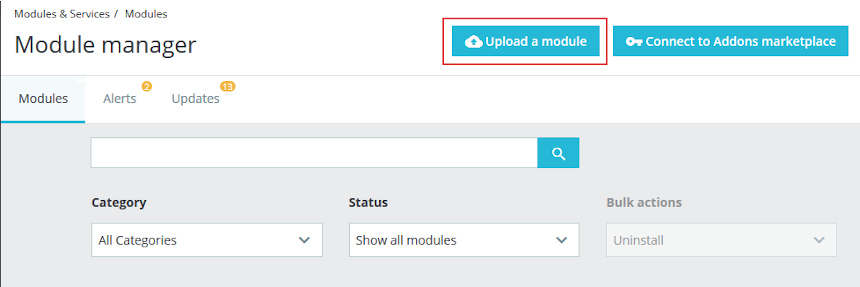
4. Drop the module archive or select a file to upload module.
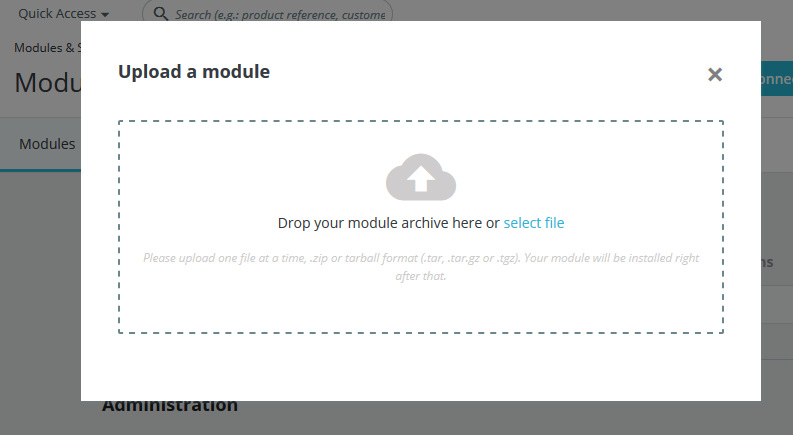
1. Download module package (blockslidingcart.zip).
2. Go to the Back-Office: Modules > Module manager.
3. Click on Upload a module button.
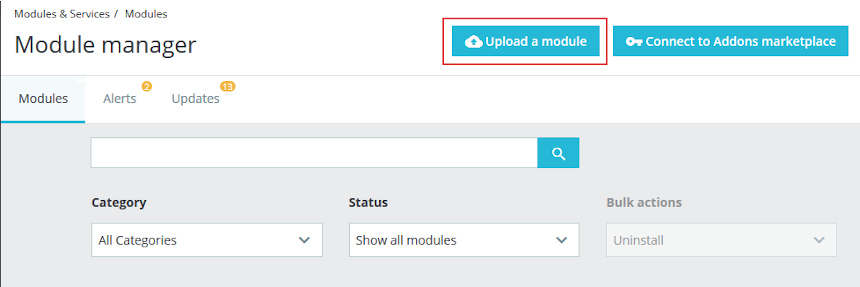
4. Drop the module archive or select a file to upload module.
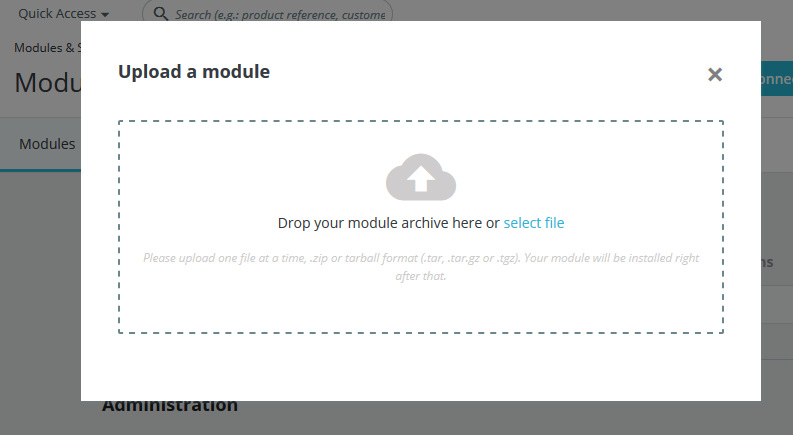
We are capable of offering solutions for Prestashop ecommerce.
Please feel free to ask for any service, we’re happy to answer for you!